The whole world of Seeed Studio's 'Grove' sensors can be used with a pi-top just as they would with a Raspberry Pi! Here we take a quick look at a few simple examples.
Using Grove sensors with pi-top [4]
As you know, you can connect a range of pi-top sensors (like buttons and LEDs) to your pi-top using the Foundation Plate or the Expansion Plate. But what you might not be aware of, is that pi-top [4] is fully compatible with Grove sensors.
If you've not heard of them before, they're made by a company called Seeed Studio. Grove sensors are an open modular system designed for easy connection of any input or output model to a microprocessor. Seed Studio has developed more than 300 Grove modules, covering a wide range of applications, from robotics to environmental, and biomedical.
Grove makes it easier to connect, experiment, and simplify the prototyping process as no jumpers or soldering is required. And the great thing is that not only are these open hardware, but we also have open-source software.
To connect these sensors to your pi-top [4], you can use a Raspberry Pi HAT that goes on top of your pi-top [4] (you can learn more about it here) or you can connect the Grove sensors to your Foundation Plate.
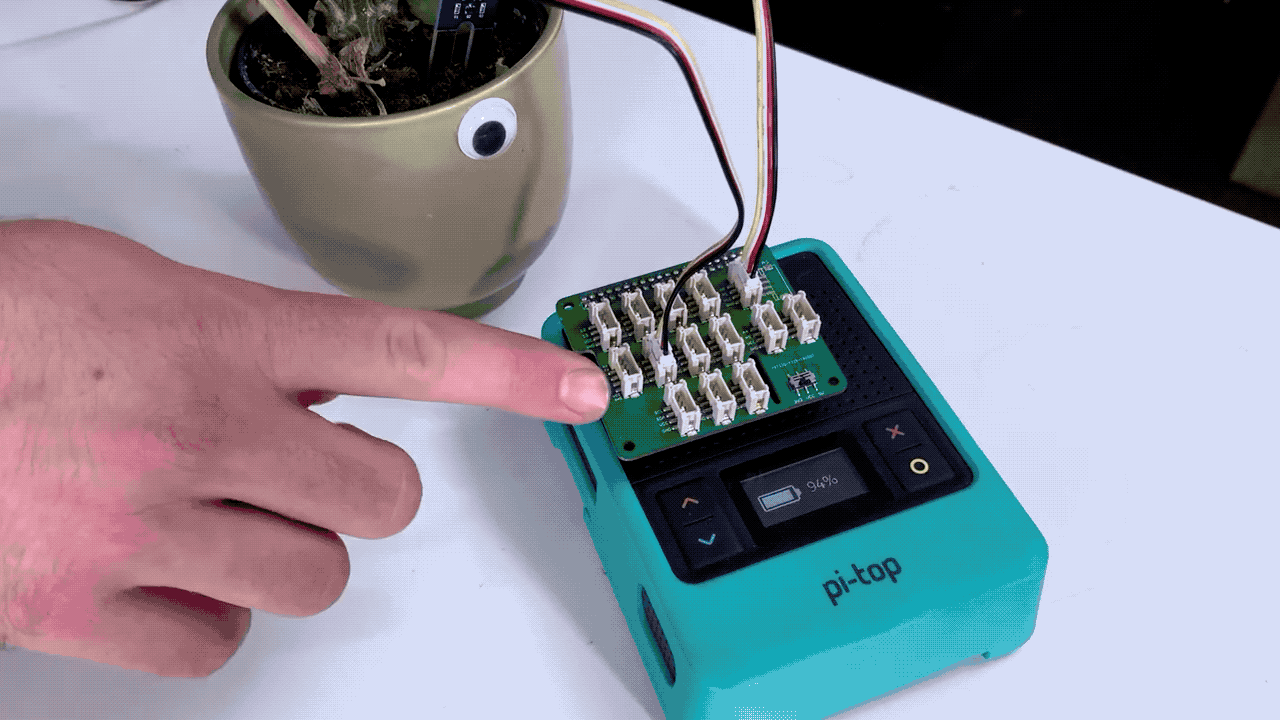
What topics would you like to see us cover next in our Demo Series? Let us know in the comment section below!
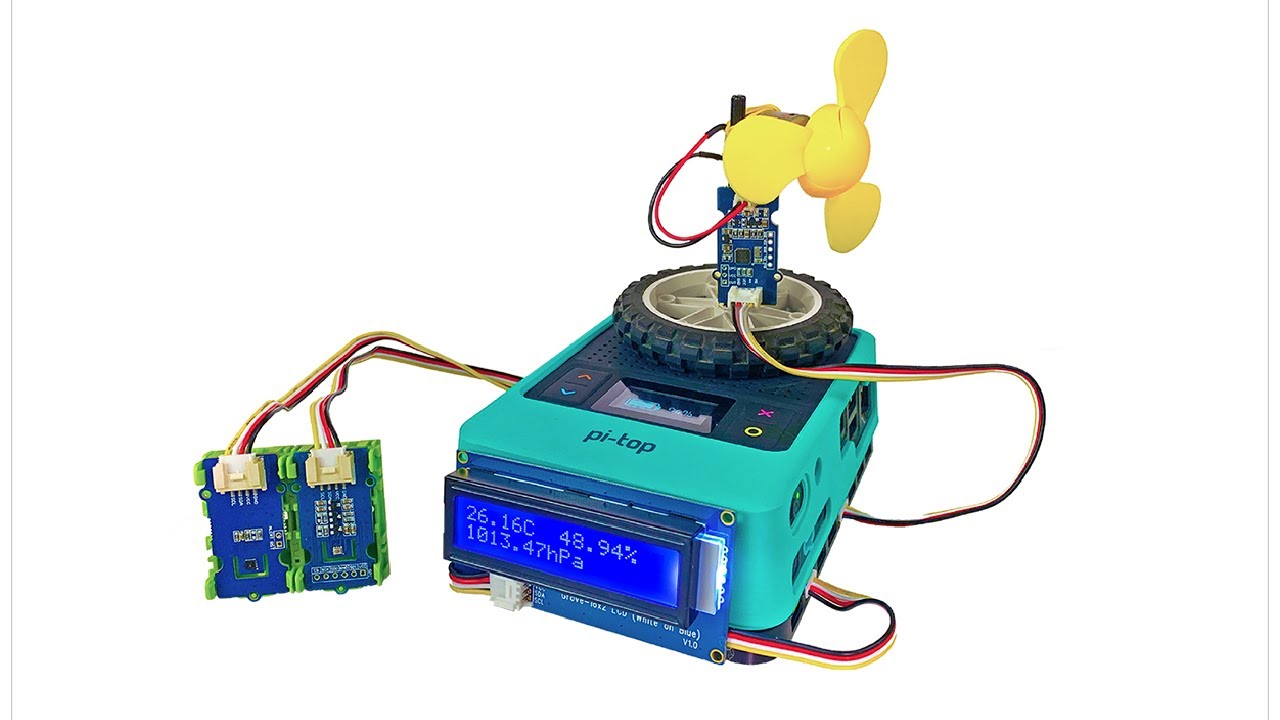
![Buy pi-top [4] Complete](https://no-cache.hubspot.com/cta/default/4368942/0eff10d9-aeb6-4645-92a4-f3b960ca8182.png)
![Buy pi-top [4] DIY Edition](https://no-cache.hubspot.com/cta/default/4368942/e3e16008-51df-4141-83ad-62c86f89af28.png)