The Raspberry Pi 4, at the heart of every pi-top [4], has two micro HDMI outputs available to be used simultaneously to drive two screens in glorious 4K resolution.
pi-top [4] with dual displays
pi-top [4] makes both HDMI outputs available, but to maximise ease of use for single-screen and VNC users, you'll need two types of cable to use two screens at the same time. The only difference from the Raspberry Pi 4 is that one the outputs on the pi-top [4] is micro HDMI and the other is a pi-top Display Cable interface, so you can plug in the pi-top Display Cable.
The pi-top Display Cable allows you to connect to various things. If you use it on its own, you can plug it into a pi-top FHD Touch Display or if you prefer, you can attach the HDMI adapter and it will work with any normal HDMI screen.
To connect your pi-top [4] to a second screen, you'll need to use an HDMI cable, just as you would with a Raspberry Pi 4.
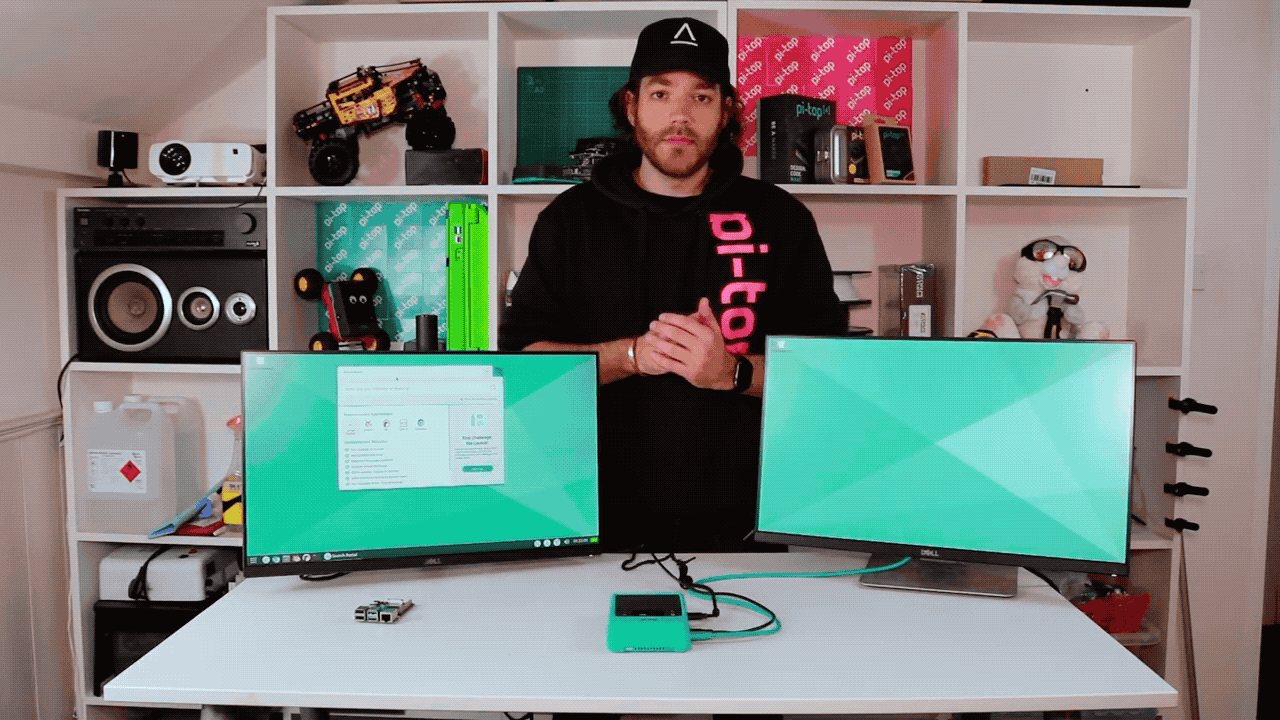
What topics would you like to see us cover next in our Demo Series? Let us know in the comment section below!
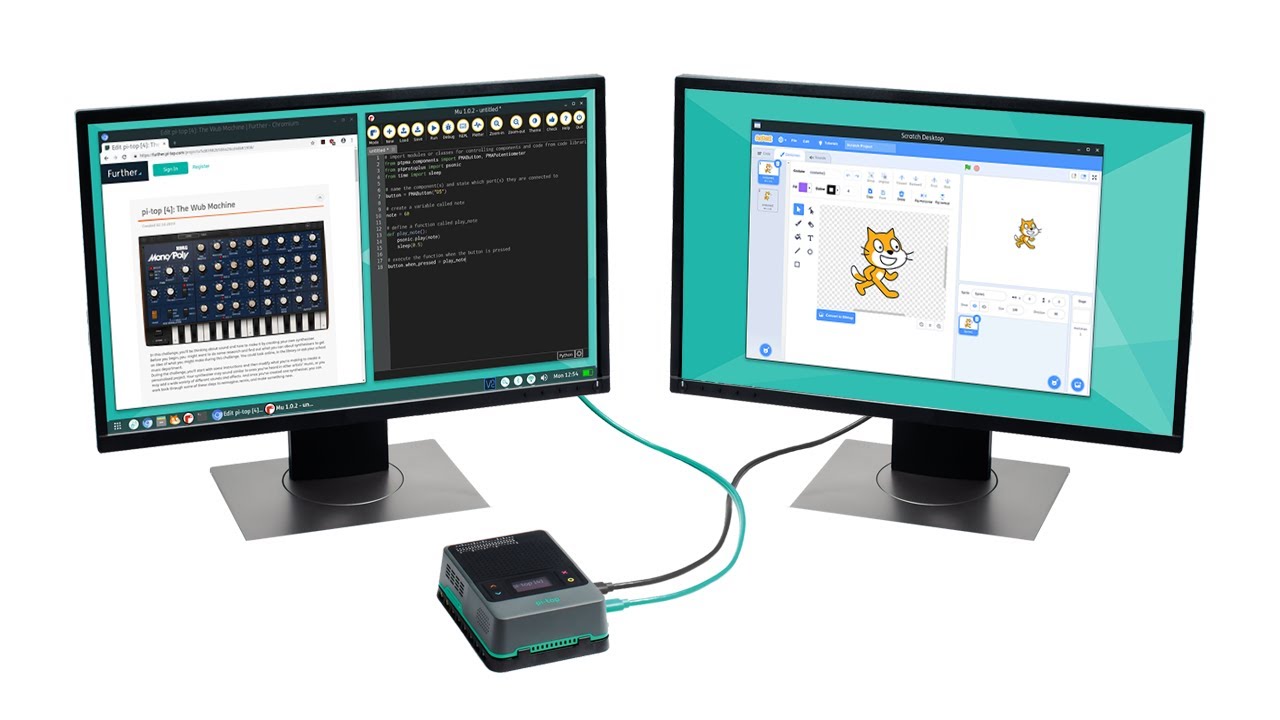
![Buy pi-top [4] Complete](https://no-cache.hubspot.com/cta/default/4368942/0eff10d9-aeb6-4645-92a4-f3b960ca8182.png)
![Buy pi-top [4] DIY Edition](https://no-cache.hubspot.com/cta/default/4368942/e3e16008-51df-4141-83ad-62c86f89af28.png)