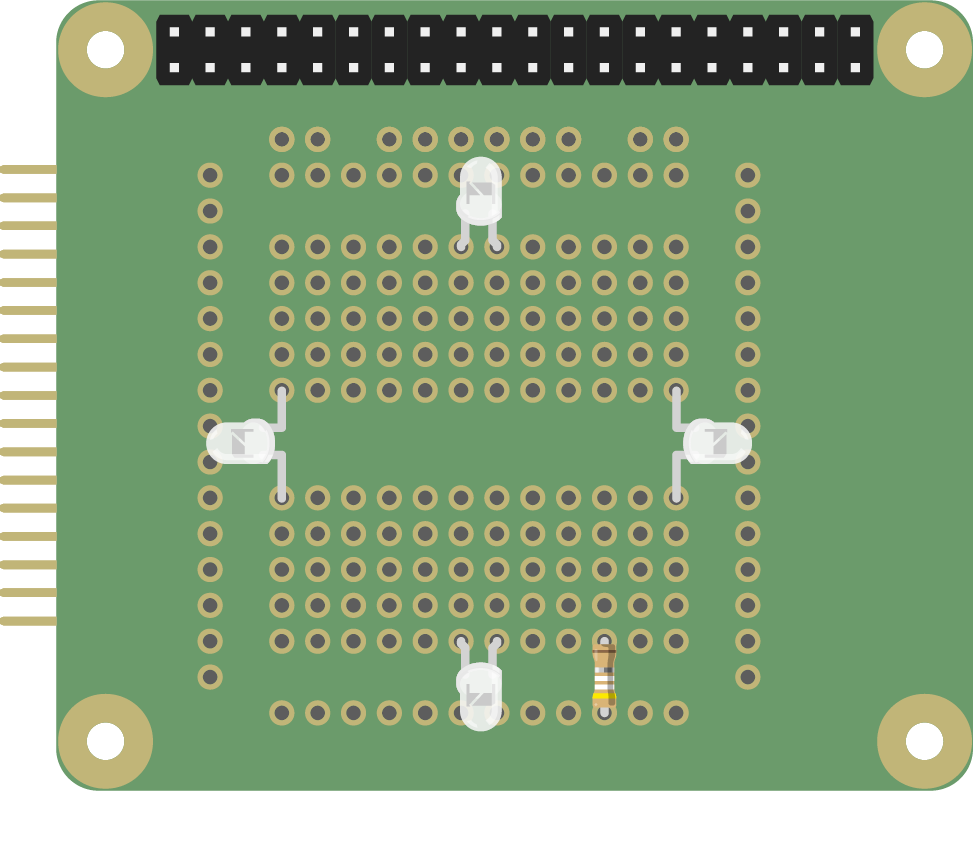This is the second tutorial in our trilogy. If you missed the first - please check out our Light It Up! - LED Tutorial for pi-topCEED.
Components needed:
- LED x 4
- Resistor(100Ω) x 1
- Wires x 8
- pi-topPROTO board x 1
Background: Now that you know how to build one LED, we can step it up to the next level and build an LED compass. This can be useful when you are travelling or lost your way through the vast CEED Universe. Check your direction by using your own LED compass to guide you
Step 1: In this tutorial you will learn to make a compass on an LED circuit on the pi-topPROTO board.
Step 2: Below is a image of how the circuit should be connected with the LED soldered in place first (please follow the link here to take you to our video showing you how to solder onto a pi-topPROTO board).
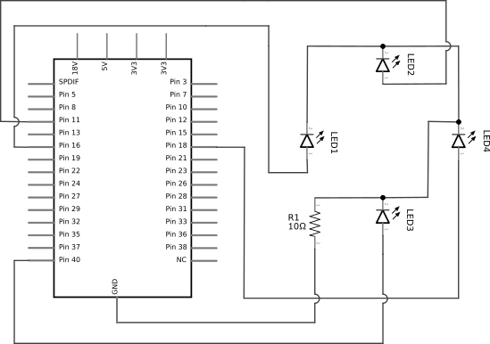
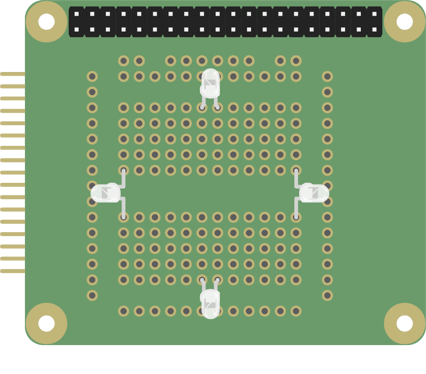
Step 3: The next step is to solder the resistor in place.
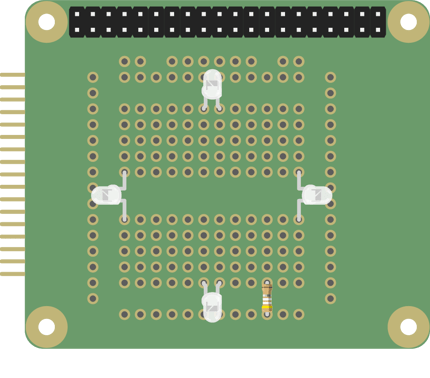
Step 4: The next step is to solder the wires that connect the LEDs to the GPIO (General Purpose Input Output) port pins that will detect the signals being sent from the code when the CEEDUniverse game is being played so that you can see if you are getting closer or further away from your target destination. To learn more about GPIO pins please follow the link here.
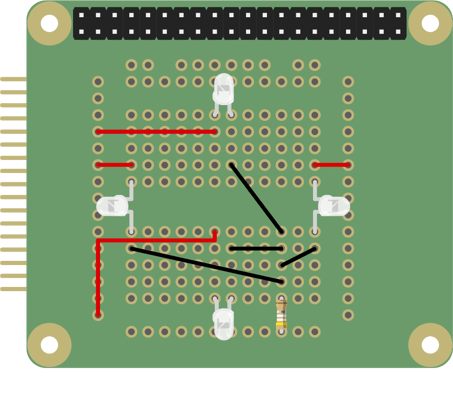
Step 5: Once the circuit has been soldered in place (please follow the link here to take you to our video showing you how to solder onto a pi-topPROTO board,) all you have to do is slide the pi-topPROTO board into the HUB and run the CEEDUniverse game to use the compass! You can watch a short video showing you the final product below.
https://www.youtube.com/watch?v=KaFbkCKuq_4